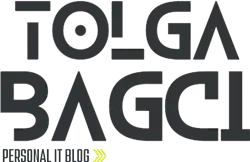Keeping your computer safe from online dangers is super important. Lots of people and companies worry about it. Kali Linux is a software that’s really good for testing how secure your system is. If you’re using an old version of Kali Linux, you should update it to the newest one to make sure it works well and stays safe.
This article will guide you on how to upgrade from Kali Linux 2022 to the newest version, Kali Linux 2024. We’ll make it easy for you to follow along. Let’s begin by making sure your computer stays safe and current.

Credit: Kali Linux
Upgrade to Kali Linux 2024 for Better Security and Performance
Kali Linux is a free computer system mainly used to test how secure a network is. It’s really popular with people who work in cybersecurity and even with some hackers. That’s because it offers lots of tools that can find and even exploit weak spots in a network.
With this OS, you can quickly check how safe your network is by using tools like Nmap, Wireshark, and Metasploit, among others. You can also use it as your primary operating system, which makes it useful for both hacking tests and regular computer use.
If you’ve got an older version of this OS on your PC, it’s wise to upgrade it to the newest one. This makes sure your system has the latest security fixes and features. Getting the most recent version, Kali Linux 2024, is quick and accessible through the terminal, which is just a simple tool on your computer.
To help you upgrade to the latest version, you can watch our video tutorial or observe the easy steps below. They’ll guide you through updating to Kali Linux 2024.
Upgrade Kali Linux System to the Latest Version
- It’s essential to keep your important stuff safe on this OS. You should make copies of your projects, files, and documents. This way, if something unexpected happens, like your computer breaks or your data gets messed up, you won’t lose anything important. Making backups gives you peace of mind because you know your data is safe, and you can get it back quickly.
- To get ready for the update, you need to do something in the terminal. Open it up and type in the below command. This will make sure your OS is set up right for the update.
echo "deb http://http.kali.org/kali kali-rolling main non-free contrib" | sudo tee /etc/apt/sources.list
- If you want to make sure your Linux has all the newest software and fixes, just type “sudo apt update” in the terminal. This command will grab the latest updates and put them on your PC. It helps make your PC safer, fix any problems, and even make it work better. Just run this command and wait for it to finish, and your system will stay current and perform its best.
sudo apt update
- To make sure your system has all the latest stuff, you should check for updates now and then. After you’ve done that, you can start a big update by typing “sudo apt full-upgrade -y” in the terminal. This will download and install any big files your PC needs from the internet. It might take a while, so relax and let it do its thing.
sudo apt full-upgrade -y
- After you’ve updated your Kali Linux to the newest version, you can quickly see which version you’re using by typing a simple command in the terminal. Just type “lsb_release -a” and press enter. This command will show you all the details about the version of OS you’re using so you can stay informed about updates.
lsb_release -a
- If you want to check which version of the Kernel got installed during a system upgrade on your computer, you can use the “uname -a” command. This command shows you all the details about the Kernel version that’s running on your PC right now.
uname -a
Conclusion
If you’re someone who cares a lot about security, it’s super important to keep your Kali Linux computer updated. Upgrading to the newest version gives you access to new stuff that can make your computer run better and be safer. This article provides easy steps to upgrade your system quickly to a PC.
Before you do any updates, make sure to back up your files. This way, if anything goes wrong during the process, you will keep your stuff.
This OS is perfect for checking how secure your system is and testing it for weaknesses. It’s easy to use and has powerful tools, so you can do security checks with confidence whether you’re just starting or you’ve been doing it for a while.
To sum up, upgrading your Kali to the newest version is a big step in keeping it safe and making sure you have all the latest tools. By following the steps in this article and backing up your files, you can update your without any worries. So go ahead and get that upgrade to stay safe!
If you want to make your other Linux better, we’ve got a simple guide on how to upgrade Debian, which could be helpful for you. It’s essential to upgrade your so it stays smooth and safe. Our guide makes it easy to do so you can keep your computer up-to-date with the newest software and security stuff.