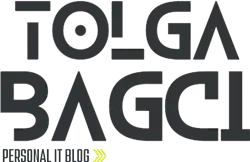In this helpful video, you will be guided through the steps to set up SecureCRT on your Mac successfully. You can easily configure this essential program with clear instructions and visuals for secure and efficient computing needs.
To run SecureCRT on High Sierra / Mojave:
Step 1: After installing SecureCRT on a Mac, you can establish a secure connection to your network devices or server.
Step 2: To download SecureCRT, visit the link below.
➦ https://www.vandyke.com/cgi-bin/releases.php?product=securecrt
Step 3: After downloading SecureCRT for macOS, double-click on the .dmg file.
Step 4: Drag and drop SecureCRT into Applications.
Step 5: Run SecureCRT after viewing Applications.
Step 6: Accept the license agreement to use SecureCRT for 30 days free of charge.
Step 7: Watch the entire video for step-by-step instructions on how to use SecureCRT on your Mac.